Elementor was the sole dominator of drag-and-drop theme building for WordPress until 2022. Then, WordPress introduced a native feature called Full Site Editing (FSE). FSE was a big challenger to Elementor’s dominance. Two years have passed, and both Elementor and FSE have become even better.
This post will compare Elementor Theme Builder and WordPress FSE differently. We’ll look at the good and bad things about each one. By the end, you’ll know which might be the best for your next website project in 2024. Whether you’re an expert or just starting with WordPress doesn’t matter.
Table of Contents
What is WordPress Full Site Editing (FSE)?
In the traditional WordPress setup, you could only work with themes and plugins to customize and build your website. Themes controlled the design, structure, and appearance, while plugins added extra features. However, regular users could only edit the main content area directly. Everything else was controlled by the theme creators, severely limiting user customization.
This limitation made page builders like Elementor very popular. Page builders let users build websites visually and access dynamic data and theme customization capabilities within WordPress itself. Users loved having these page builders as they provided the features and the flexibility that they have been demanding.
WordPress saw how useful page builders were, so they started working on their Full Site Editing (FSE) solution. FSE is a core WordPress feature that lets you build and customize your entire website using the familiar block editor (Gutenberg).
With FSE, you’re not just stuck editing the main content. You can design and see how every part of your site will look, including headers, footers, templates, and page layouts – all using WordPress native features.
For the first time, WordPress is more than just the engine running your website. It gives you the tools to create, change, and visualize your whole site without needing to rely so much on third-party themes or plugins.
FSE finally gives regular users what they’d been asking for – a visual way to build websites completely inside WordPress, with more control and flexibility than before.
What is Elementor Theme Builder?
Elementor is a drag-and-drop page builder plugin for WordPress. This plugin helps you design your website visually. It’s made to build websites quickly without needing to know how to code.
At first, Elementor was just a page builder. But a few years later, it introduced the Theme Builder feature. This was a game-changer. It solved a major issue with WordPress that we mentioned before.
Finally, Users were able to design websites visually and access dynamic data and theme customization capabilities. Elementor has so many dynamic widgets to create simple to complex designs and functionalities.
Elementor’s Theme Builder allows you to customize every important part of your WordPress site. This includes your Header, Footer, Global Pages and Posts, Global Archives, and even WooCommerce Products and Product Archives.
Full Site Editing (FSE) vs Elementor: Comparison of Key Aspects
Let’s compare FSE and Elementor Theme Builder on various aspects to help us make a decision. We will compare the tools on seven points, which are:
- Ease of Use
- Compatibility with WordPress
- Customization Options
- Cost
- Third-party Support
- Performance
- Future-proofing and Roadmap
1. Ease of Use
WordPress FSE relies on the Gutenberg editor. Gutenberg is not as popular as Elementor, so most existing WordPress users are likely to know Elementor better than Gutenberg. This means the FSE may have a learning curve for new users. However, the FSE will be familiar to those who already know Gutenberg.
The WordPress Full Site Editor (FSE) has a user-friendly dashboard where you can access important settings like Theme Styles, Pages, Templates, Patterns, and Block Navigation—all in one place. Navigation is on the left, and the live preview is on the right.
Elementor has been around for a very long time, and it was the go-to way to create beautiful websites for quite some time. Many freelancers, designers, agencies, and even clients have adapted to the Elementor Builder. So, it’s easy for them to use the Elementor Theme Builder to create websites.
Elementor also provides a Theme Builder Dashboard. You can create and manage your website parts from there. After you create a part, it redirects to a page with the Elementor editor panel. From here, it is the same as traditionally designing a page in Elementor.
If you are a new user, you can choose either one. But Elementor has a drag-and-drop editor and a user-friendly design, making it easy to learn. You can find tons of free tutorials on creating various types of websites using Elementor. So, it’s easy to find what you need very quickly.
Overall, Elementor takes this point for Ease of Use.
2. Compatibility with WordPress
WordPress FSE is built right into WordPress itself, so it works smoothly with the platform without any problems. This means you won’t have to worry about it not working with future updates.
Elementor is made to work with most WordPress themes, as long as you’re using WordPress 5.9 or later and PHP 7.4 or later. However, sometimes it might not work well with certain themes or plugins, causing some issues.
In terms of compatibility with WordPress, FSE is the better choice because it’s built right into WordPress and works seamlessly with it.
3. Customization Options
Elementor is the clear winner here, offering over 100 widgets to create any type of design. With addon plugins, the widget number expands even further. You can easily drag and drop elements to create your design.
Elementor lets you customize your website with lots of choices, providing over 100 designer-made templates for various industries and uses, which you can use to quickly get your site up and running.
It also offers vast options for modifying every element of web pages, including backgrounds, headings, text, links, form fields, buttons, images, and colors, offering endless customization possibilities. Plus, it’s compatible with most themes.
On the other hand, WordPress FSE relies on the Gutenberg editor and hasn’t had as much time to evolve as Elementor. It has limited widgets compared to Elementor and is not compatible with all themes since most WordPress themes are still classic, while FSE works only on block-based themes.
However, as FSE continues to develop, its customization capabilities are expected to improve over time.
4. Cost
Cost can be the biggest reason for someone to choose WordPress FSE over Elementor. WordPress itself is free, and FSE is a native feature built into WordPress. So, you get FSE for free.
The Elementor plugin is free to use. However, the powerful Theme Builder feature is only available in the pro (paid) version. While Elementor can be the best choice for creating websites, it comes with recurring costs to keep accessing the premium features.
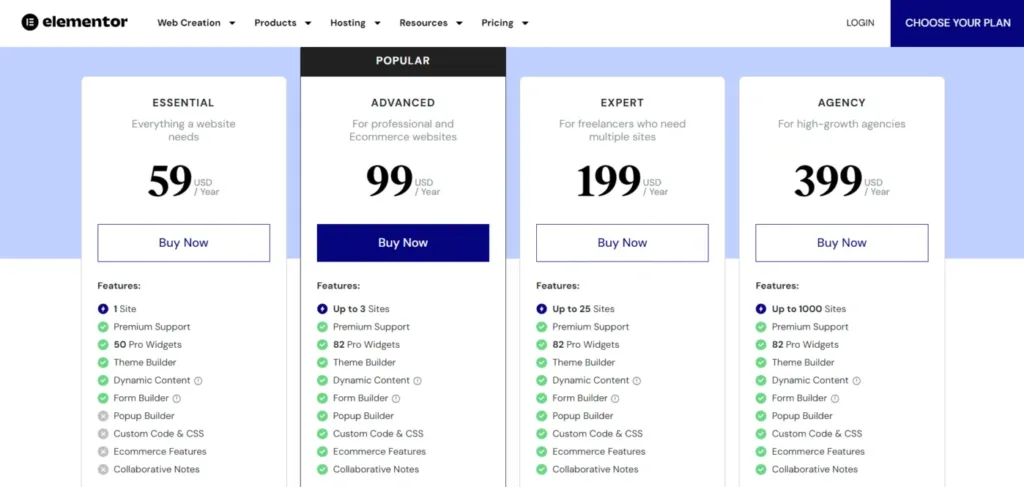
With WordPress native editor, you get the power to edit the full site completely free. You can create custom blog pages, archive pages, and 404 (page not found) pages for free in FSE.
Important widgets like Dynamic Post Title, Post Content, Post Meta Data, Post List, and Categories are essential for making custom blog pages. These important widgets are free in FSE but premium (paid) in Elementor.
If you don’t need a very complex design and just want the option to customize your whole site, WordPress FSE is the best choice for you without spending extra money.
5. Third-Party Support
In terms of third-party support, Elementor has a clear advantage due to its vast usage. Being one of the most popular page builders for WordPress, Elementor has attracted a large community of developers who have created numerous free plugins to extend its features and functionalities.
These plugins offer additional customization options, integrations with other tools, and new design elements, allowing users to enhance their websites further. Elementor’s feature of import/export templates has created a market for Elementor Templates. It makes it easy to find Elementor templates for almost every industry.
On the other hand, Gutenberg, the block editor that powers WordPress Full Site Editing (FSE), has not gained as much popularity as Elementor. As a result, there are fewer third-party plugins available to support it.
Developers have not invested as much time and effort into creating plugins for Gutenberg due to the lower commercial opportunities associated with it compared to Elementor.
While Gutenberg does have some plugins available, they are not as extensive or varied as those for Elementor. This lack of third-party support may limit the options for users who use FSE for their website design and customization needs.
6. Performance
If you care about performance, WordPress FSE is the way to go. It’s designed to be fast and doesn’t slow down your website. It ensures faster loading times and better overall website performance.
Elementor is also optimized for performance, but it has a lot of features that can slow down your website more than the WordPress native editor. You need to set it up correctly and use optimization techniques to keep your website running fast.
7. Future-proofing and Roadmap
As a core WordPress feature, FSE’s future development and roadmap are closely tied to the WordPress project itself. WordPress is an open-source and widely adopted platform. So, FSE is likely to receive ongoing updates, improvements, and support, ensuring its long-term viability and future-proofing.
While Elementor has a strong commitment to ongoing development and a roadmap for future updates, it is ultimately a third-party plugin. Its long-term viability and future-proofing depend on the continued support and development efforts of the Elementor team.
In this case, FSE has the upper hand as a core WordPress feature. With time, the WordPress editor will become more powerful and widely used. Therefore, WordPress developers must learn this skill, even if they are not using it currently.
Will Full Site Editing Replace Elementor?
As Gutenberg continues to improve and gain more advanced design capabilities, FSE may become a more appealing alternative for users seeking a balance of design flexibility and native WordPress integration.
However, for now, Elementor’s extensive feature set, a vast library of pre-built elements and templates, and third-party add-on ecosystems are likely to keep it popular.
It’s unlikely that FSE will completely replace Elementor soon. Elementor has established itself as a powerful and feature-rich solution. Even if users going to change it will take time to change the adaption.
Its easy-to-use interface, many customization options, and ready-made templates make it the top choice for many WordPress users who want advanced designs.
WordPress Full Site Editing (FSE) vs Elementor: The Verdict
In Summary, Elementor remains the top choice for drag-and-drop website builders due to its advanced customization options, extensive support, and ecosystem.
If you’re on a tight budget and don’t require complex customization, WordPress FSE is the ideal option. However, for more advanced customization, Elementor proves to be very useful.
Although FSE is free and consistently improving, it may become a popular alternative in the future. Elementor’s established position and feature-rich platform make it unlikely to be replaced anytime soon.
Ultimately, deciding between WordPress FSE and Elementor comes down to budget, customization preferences, and other factors.
If you found this post helpful, please don’t hesitate to share it with your friends. Happy designing!

