How to Make WooCommerce My Account Navigation Menu Horizontal
In the WooCommerce My Account page, the navigation menu for account pages is placed vertically by default. If you want to give it a cleaner
In the WooCommerce My Account page, the navigation menu for account pages is placed vertically by default. If you want to give it a cleaner
By default, WooCommerce puts the Add to Cart button below the product title on the product page. You might want to move it under the

A child theme in WordPress is a sub-theme that inherits the functionality and styling of a parent (main) theme. It allows you to make changes
Customizing the “Add to Cart” button can improve your WooCommerce store’s look. Adding an icon makes it more engaging, helps user interaction, and aligns better

WooCommerce automatically adds a zoom effect when users hover over product images. While this can be useful for some stores, it might not always suit
WooCommerce product page tabs display important information. Sometimes, you may want to change their titles to suit your needs. For example, instead of “Description,” you
Adding custom tabs to your WooCommerce product pages is a great way to share extra information with your customers. It helps you avoid crowding the

A custom cart notice is a great way to inform customers about specific products in their cart. It can highlight important information, promotions, or warnings.

You can’t edit the WooCommerce checkout form by default. However, you can edit it using plugins like Checkout Field Editor. Many similar plugins let you
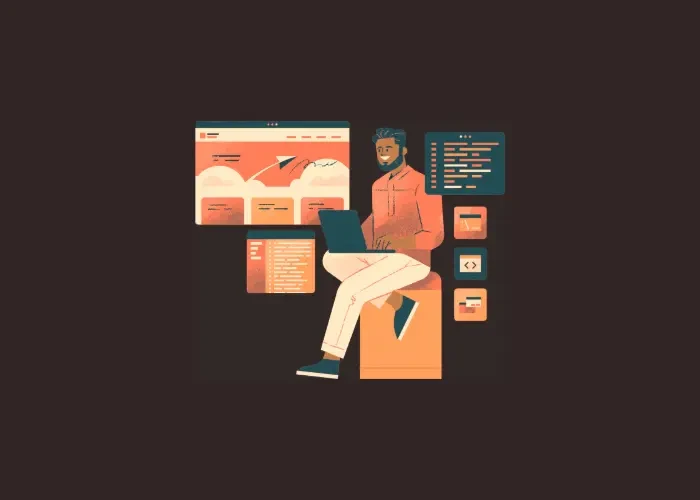
When you’re running a web development business, one crucial decision is how to manage website hosting for your clients. Should you pay for hosting yourself
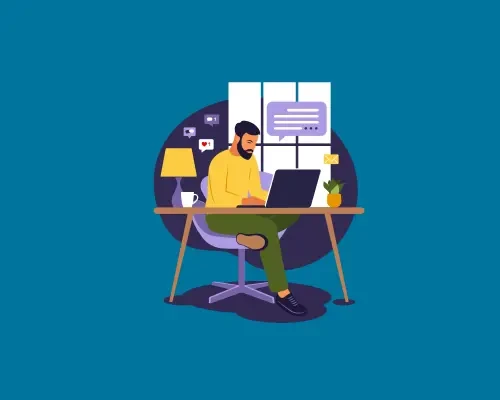
Building a website from scratch can be costly if you hire an agency or an individual developer, especially in Western countries. If you’re on a

Elementor doesn’t allow using their theme builder and post elements in the free version. Therefore, you can’t build custom archives or singular page templates. This